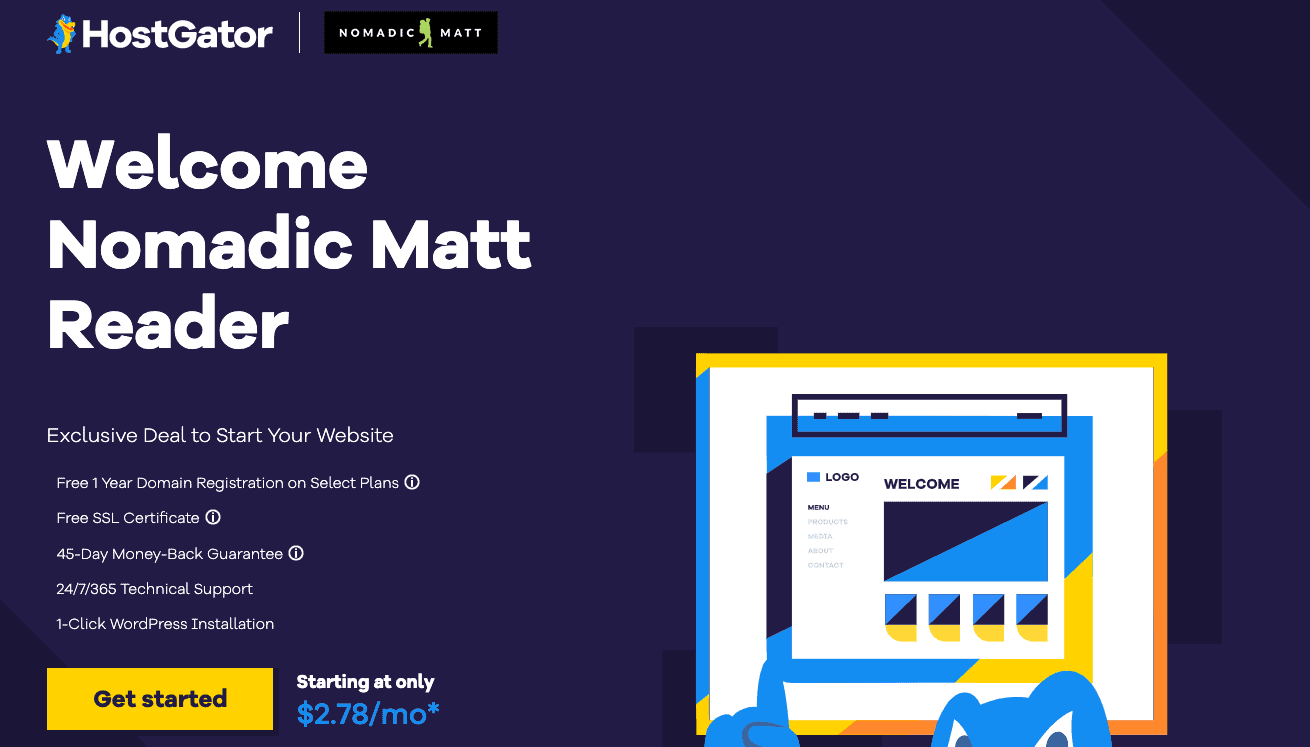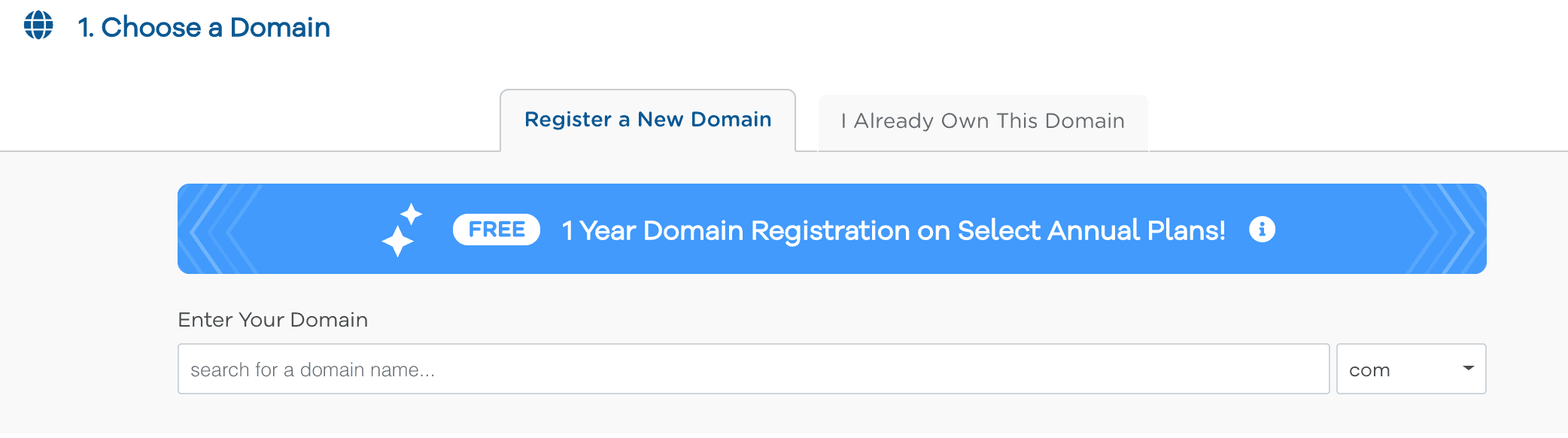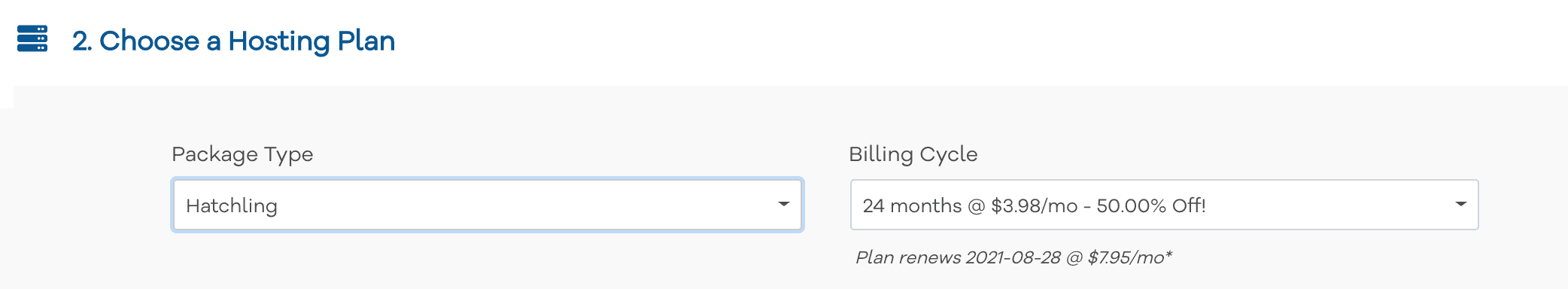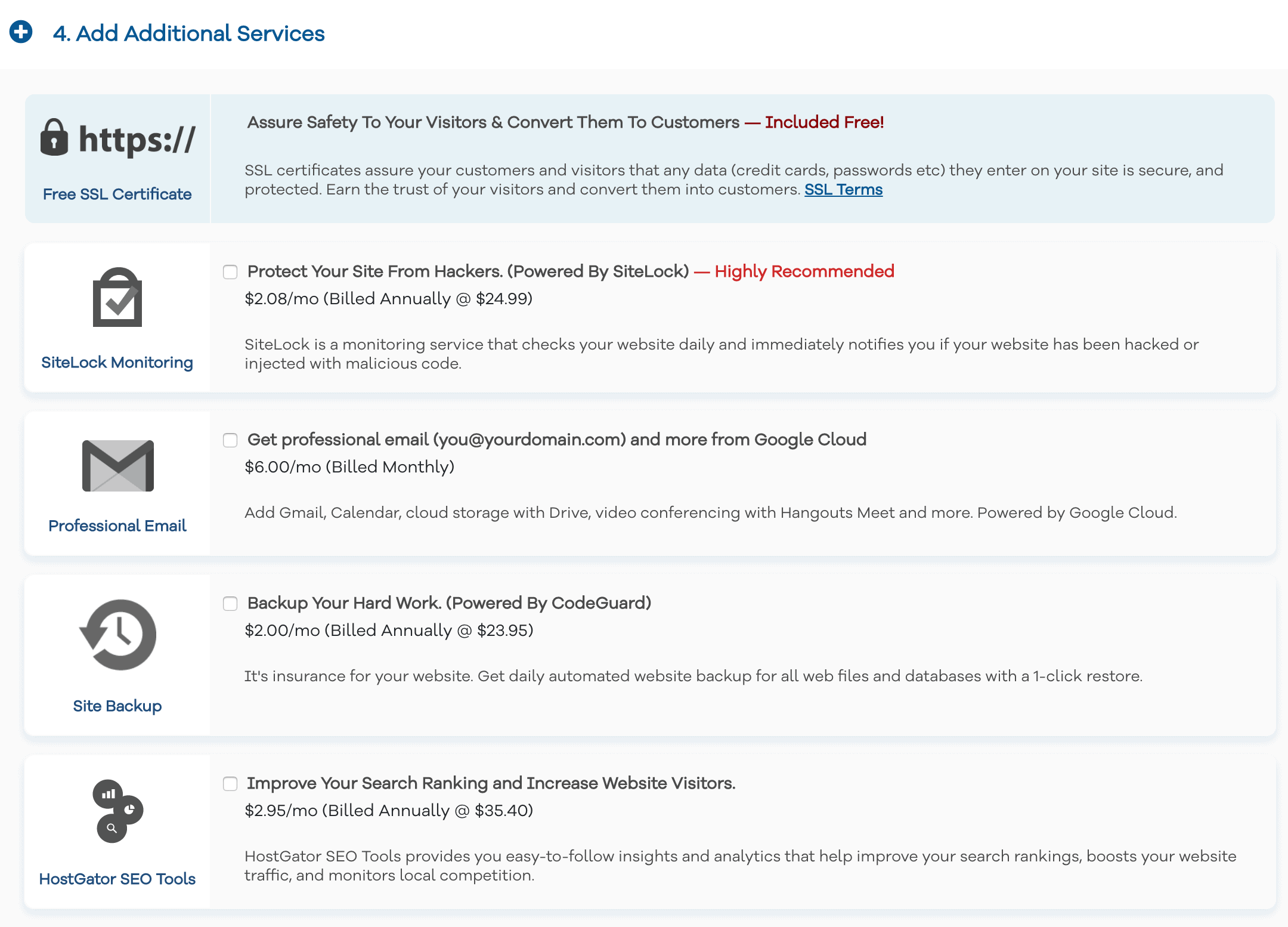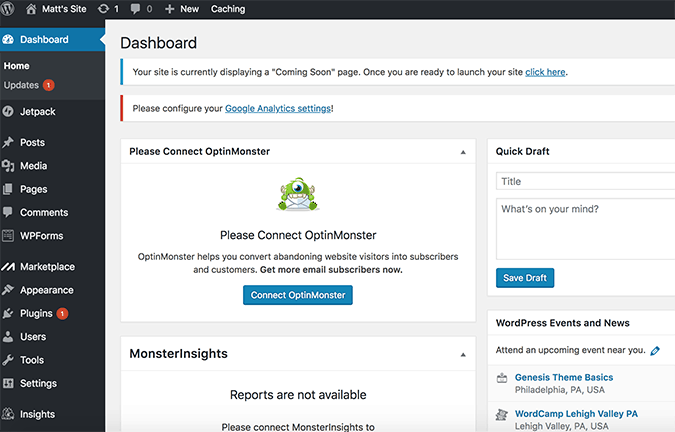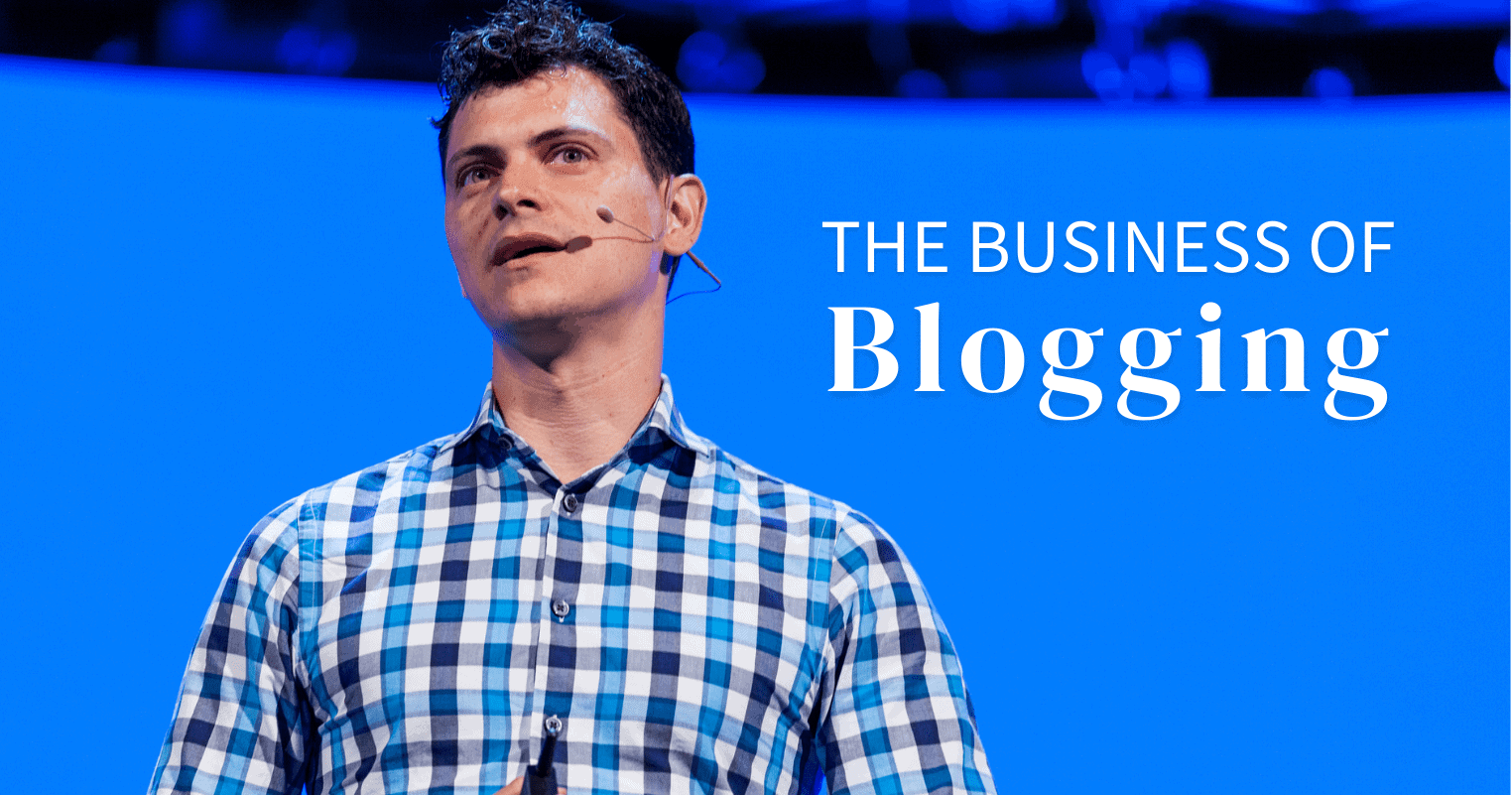Last Updated: 11/11/23 | November 11th, 2023
Disclosure: Please note that some of the links below are affiliate links, including the links for HostGator and Bluehost. At no additional cost to you, I earn a commission if you make a purchase using these links. If you have any questions about the companies or my status as an affiliate, please don’t hesitate to email me.
Whether as a hobby or profession, starting a travel blog is pretty easy. You can set it up in under 30 minutes. It’s a lot easier than when I started my blog in 2008. Back then, I didn’t know the first thing about making a website. Luckily, on my adventures around the world, I met Matt and Kat, a British couple who also happened to be web designers.
When I came home and decided I wanted to start this travel blog, they agreed to help me set it up and teach me HTML. I hand-coded the website and used a funky tool called Dreamweaver to build it. It was painfully slow and I wasn’t very good at it. (And my original website was really ugly!)
Luckily, you no longer have to build websites that way!
Creating a website has gotten a lot easier and simpler thanks to WordPress, an out-of-the-box platform designed to make sites easier for those not technically savvy (like myself). It powers over 25% of the internet and is the best platform to start a blog on. It’s super flexible and can do whatever you want it to do — from a simple journal to complex blogs and e-commerce websites.
In our blogging course, we’ve had thousands of students start a website on WordPress without any technical skills. They got them up and running — and you can too!
While I’ve talked about how to succeed as a travel blog in the past, today, I want to give a quick tutorial on how to create a travel blog from scratch in seven easy steps.
Table of Contents
Step 1: Picking a Name
Step 2: Signing Up for a Host
Step 3: Installing WordPress
Step 4: Setting Up Your Website
Step 5: Installing Your Theme
Step 6: Creating Your Main Pages
Step 7: Joining Our Blogging Course
Frequently Asked Questions
Step 1: Pick your domain name
The first thing you need to do is pick a domain name (i.e., your website name). When doing so, there are no hard and fast rules. There’s no such thing as a “wrong domain name,” but there are a couple of rules I like to live by:
Make a name that can last – If you pick “JohnsAsiaAdeventure.com” and then you leave Asia, the domain name won’t make sense anymore. Make sure you pick a name that isn’t so focused that if you decide to shift gears, you can keep the same domain name.
Don’t date your blog – Don’t pick something related to your age either. “Twenty-Something Travel” becomes really irrelevant when you get older, which actually happened to a blogger I know. Pick a name that can be used no matter your age!
Avoid certain words – Avoid words like “nomad,” “vagabond,” “wanderlust,” and “adventure.” They have been done to death, and they will make you seem like you’re copying people, not being original.
Pick a name that describes what you do as much as possible – I was a nomad, so “Nomadic Matt” was the best pick for me. If you’re into luxury, put words in your domain name that convey that. You want people to see the name and go, “I get what that website is about.”
Keep it short – Use 3-4 words maximum. You want the name that rolls off the tongue. Even Ramit Sethi from “I Will Teach You to Be Rich” abbreviates his site to “I Will Teach” or “IWT.” The shorter, the better.
Keep it simple – I’m not a fan of using jargon or slang in your domain name, as I think that makes things confusing for people who don’t know it. The last thing you want is someone saying, “What does that mean?” or being confused. If someone has to think hard about the meaning, then you’ve already lost them. So don’t try to be clever!
Step 2: Sign up for a host
After you’ve picked out your domain name, you’ll need to register it online and buy hosting (the little computer in the sky that’s going to power your website). There are a lot of basic hosting companies out there — and most of them are pretty terrible.
However, the two biggest and best are HostGator and Bluehost. I would go with one of those two.
While they are owned by the same parent company, I lean toward HostGator, as I find its call center customer service quicker and friendlier, and HostGator is prone to fewer outages (no one wants their website to go down!). It’s also really improved its service and now offers free SSL certificates (that’s the thing that tells users your website is secure).
Here’s a walk-through of how to set up your host with HostGator (it won’t take long):
First, head over to the website’s sign-up page and get hosting for only $2.78 per month. That’s over 60% off the normal price!
Next, choose your plan (I suggest the hatchling plan):
Enter your desired domain name at the top of the page. Make sure before you sign up that the domain you want is available, so as to avoid issues with your signup process.
The system will then prompt you to take out “domain privacy protection,” which we recommend you do. (Why? This will hide your address and contact details from appearing online when someone queries your domain name, and it will keep spammers from calling you to sell their sketchy web services. It’s really annoying — and once your name and phone number are out there, they’re out there forever. Nip it in the bud by hiding them from the beginning.)
If you already have a domain name but need hosting, simply select the “I already own this domain” from the tab at the top. Then, enter your domain name and continue to the next step.
Make sure you have selected the right hosting plan from the drop-down list and then select the billing cycle you are prepared to pay. The longer you lock in for, the cheaper initial pricing will be.
We suggest starting with the “Hatchling Plan” (which gives you hosting for one single domain), but if you have plans for more than one website, then opt for the “Baby Plan” instead, to give you room to grow (since you can host unlimited domains with it).
Next, you will then select the username for your account and a security PIN. Fill out your billing information and preferred payment type (credit card or PayPal.)
You can opt-out of all of the additional services on offer by unchecking them.
Review your order details and make sure everything is correct. Then click “Checkout Now!” at the bottom of the page.
Once your order has been received, you’ll be redirected to the HostGator billing portal. You will also be sent two separate emails with the login credentials to your hosting control panel and the billing portal for your HostGator account. Be sure to save the information. Save them on your computer and/or print the emails for safekeeping.
They will look similar to the example below:
For those of you with an existing domain or a domain purchased from a third-party site like GoDaddy, take note of the nameservers listed on your hosting account email. You will need to add those to your domain where you purchased it, to link your domain and hosting together. Please refer to the support documents from where you bought your domain for exact instructions on how to update your nameservers.
That’s it! All that takes about five minutes from start to finish!
Again, you can click here to go to HostGator to set it up.
Step 3: How to Install WordPress
After you’ve registered your domain name and chosen your hosting package, the next thing you’ll want to do is install WordPress. (WordPress is what will actually run the website. The host is simply the computer your site sits on.)
WordPress is an open-source, free web publishing application, content management system (CMS), and blogging tool built by a community of developers and contributors to make it easy for people to blog!
After you’ve paid for your domain, you’ll get an email telling you your login details. Log in to your hosting control panel using the link provided to you by email when you purchased your hosting from Hostgator. The link would look similar to this:
https://gatorXXXX.hostgator.com:2083
The email will be titled “Your Account Info” if you have trouble locating it in your inbox.
Once logged into your control panel, you need to scroll down the settings page to locate the “Software” section. Then click on the “QuickInstall” link. The software section will be located toward the bottom of the page.
On the page that loads, select WordPress from the top menu or the WordPress tile on the page..
Select your domain name from the drop-down. Leave the “install/path/here” field blank.
Enter the name of your blog, an admin username (make sure the admin username is hard to guess), your name, and your email address, and then agree to the terms and conditions below. Then click the “Install” button.
Once the install process has finished, you will be given the password you need to log in to your WordPress site in the notification bar at the top (dismiss the popup that appears). Take note of the password, as we will show you how to change that later on. You will also be emailed the details if you miss or forget to save the info.
Step 4: Setting up your website
After you’ve installed WordPress, go to domainname.com/wp-admin and use the username and password you created to log in. You’ll see a screen like this after you log in:
Here’s a little overview of the menu on the left side of the screen:
- Dashboard – The dashboard is the first thing you see when you log in to WordPress, and it’s the main administrative area for your blog.
- Home – This will take you back to the main dashboard view.
- Updates – This area will tell you if WordPress, your plugins, or your theme need to be updated.
- Posts – You can view all your blog posts here, as well as set up new ones and add categories and tags.
- Media – Here’s where you can view your media library and add new media content, like photos and videos.
- Pages – Pages are the individual landing pages on your website (like your About page, Contact page, Resources page, etc.). You can add new pages here as well as review and edit existing ones.
- Comments – Comments on your blog posts go here. You may want to check the spam folder periodically to make sure you’re not missing real comments.
- WPForms – WordPress’s contact-form plugin.
- Marketplace – Here you can create an online marketplace.
- Appearance – This section lets you entirely customize your site’s appearance.
- Plugins – Review, install, and update your plugins here.
- Users – If there’s more than one person accessing your blog, you can create accounts and give them certain privileges here.
- Tools – This section has certain tools to aid you with management tasks.
- Settings – You can adjust all your site’s settings here, including things like your blog title and the size of thumbnails being used.
- Insights – Insights provides traffic and user stats about those visiting your website. (Google Analytics is a better choice, though.)
Plugins are a great way to add additional functionality to a WordPress-powered site. And with over 50,000 listed in the WordPress Repository and many more premium options available from developers, there are endless possibilities as to what you can do with your site. (I’ll list some examples below.)
To get started, click on “Plugins” and then “Add New” when logged into your WordPress dashboard. Here you can search for plugins that you want and install them via a one-click install that automatically installs them to your WordPress platform.
Alternatively, you have the option to upload a plugin you have purchased or downloaded from a third-party site. To do this, see the “Step 3” arrow in the picture above. All you have to do is click “upload plugin” and you’ll be asked to upload the ZIP file of the plugin that you downloaded from the third-party website.
Once you have uploaded a plugin (or searched for one, as I’ve shown in the image below) you can install it.
After clicking the “Install Now” option, the button will change to say “Activate.” This allows you to enable the plugin on your site and makes it ready to be configured and used.
If you can think of a feature you’d like to have on your site, I can almost guarantee there is a plugin for it, but here are the essential ones for your travel blog:
Akismet – Just like getting junk mail in your mailbox, your website will get spammers looking to leave junk comments on your site. Akismet seeks to reduce the amount of this by automatically filtering it for you.
Yoast SEO – The best SEO plugin out there. This combines the ability to create meta tags and descriptions for your posts, optimize your titles, create a sitemap for search engines to read, customize how your posts appear across social media, and do a whole lot more.
Relevanssi – While WordPress does a lot of things well, what it fails at is adding search functionality to your site. Relevanssi seeks to fix this and give your readers the most accurate results when searching on your site.
UpdraftPlus – You can never back up your site too much. The WordPress database holds every word you’ve ever written, and if your blog has started to make you a few dollars, you would be nuts not to keep regular backups. UpdraftPlus does it perfectly.
Grow by Mediavine – A great social sharing plugin for your site. It comes with great a simple set of icons that work well on both desktop and mobile.
Cache Enabler – This plugin creates saved copies of your site, making loading your web pages much faster.
Code Canyon – This interactive map is a cool way to highlight your travels and share them with your readers.
Step 5: Install your theme
One of the most important things a blog needs besides good content is a good design. People decide in seconds whether or not they trust your website and choose to stay. A visually unappealing website will turn off readers and reduce the number of return visits you get.
So to accomplish a good design, you will need an amazing WordPress theme (i.e., design templates and files).
Luckily, there are lots of out-of-the-box options for you where you can download a predesigned theme, upload it to your website, switch it on, change some settings, and presto! A new look for your website!
You can get:
- Free themes – Free themes are plentiful and for budding new bloggers looking to make their mark online. They seem like a great option, as they allow you to keep costs low. There are many great free themes online, but most of them are not amazing. If you plan on blogging for a long time, this might become a problem as your website grows. However, if you just need a simple design to blog for your friends and family, then go the free route. You can find some good free themes at wordpress.org.
- Premium themes – The next step up from a free theme is a premium theme. Premium themes are paid themes that offer a bit more uniqueness, flexibility, and functionality. These cost $25 USD and up, depending on the developer and features.
I suggest getting a premium theme. Yes, it’s another cost — but here is why you should do it:
- With a premium theme, you almost always get customer support from the developers. If you get in trouble, they are there for you. You don’t get that with a free theme.
- With a premium theme, there are more controls and instructions so they are easier to change. Free themes don’t have that.
- Premium themes tend to be a lot prettier.
- Premium themes are faster and more SEO friendly.
Genesis themes by StudioPress are some of the best and most popular if you’re looking to invest in a top-notch theme.
To install your theme, simply go to the left-hand column, click Appearance –> Themes –> Upload.
Whatever theme you picked will come as a .ZIP file for you to easily upload. From there, you just activate it, and it’s turned on! All themes come with a manual and help file so you can customize your design to your specific needs.
(If you want a custom logo or need to hire any designers, two sites to find freelancers are Upwork and 99designs.)
Step 6: Create your main pages
After you’ve uploaded your theme, you’re going to want to make a few basic pages on your website in addition to the blog posts. The difference between a page and a post is that a page is a static piece of content that lives separate from the blog. A post is a blog post that gets “buried” as you write more and more. For example, this post is a blog post. When I update again, another blog post will get put on top of it, and it will be pushed down in the archives, making it harder to find.
But a page, like my About page, lives on the top of the website, right near the main URL, and does NOT get buried. It’s a lot easier to find.
To create these pages, go again to your left sidebar and click Pages —> Add New. (For blog posts, use Posts –> Add New.)
I recommend creating four basic pages to start:
About page – This where you tell people about yourself and your history, what your blog is about, and why it will help them. This is one of the most important pages on your website, so make it personable!
Contact page – People need a way to reach you! Be sure to be very clear on what emails you will and won’t respond to, so people don’t send you spam.
Privacy page – This is a standard user agreement page informing readers what the applicable laws on your site are, that you use cookies, etc. etc. You can find out-of-the-box examples throughout the internet.
Copyright page – This is a standard page letting people know you own this work and not to steal it. You can find out-of-the-box examples of these, too, throughout the internet.
(If you look in my footer, under the “About Us” section, you can see examples of all four of these pages!)
Step 7: Join our blogging program! (optional)
If you’re looking for more in-depth advice, I have a very detailed and robust blogging class that uses my 14 years of blogging knowledge to help you start, grow, and monetize your website. It gives you a behind-the-scenes look at how I run this website and features detailed analytics, tricks, tips, and secrets about what I do.
You’ll learn everything I know about creating a successful blog from creating engaging content, going viral, networking with bloggers, getting media attention, mastering SEO, creating products, growing a newsletter, and making money.
If you’re interested, click here to learn more and get started!
requently Asked Questions
Starting a blog can be an intimidating process. I struggled a ton when I first started blogging and had a lot of questions — but no one to ask them to. Since I continue to get questions about blogging emailed to me every week, I thought I’d share some of the answers here (we cover all of this in the course I mentioned above too).
How much does it cost to start a blog?
You can start a travel blog for just a few dollars per month. Hosting costs less than $5 USD per month, which is the only expense you absolutely need. In a perfect world, you’d also purchase a premium theme, which can cost around $100-150 USD, but that’s about all you need at the start. Everything else can wait!
Can I blog if I have a full-time job?
You definitely don’t need to be a full-time traveler to be successful. I started my blog as a hobby while working as a teacher — and so did tons of other bloggers who are now successful. Starting a blog is like starting a business. It won’t make money overnight, so keeping your day job is a smart move. Lots of part-time bloggers are successful!
Do I need a laptop or fancy camera to start a blog?
You definitely need a laptop and, while a camera is helpful, a big fancy camera is not 100% necessary. A simple phone camera or point-and-shoot camera will suffice. I only travel with my iPhone and that works well!
Is it too late to start a blog?
Definitely not! Think of blogs like restaurants. Is it too late to start a restaurant? Of course not! Yes, there are already a TON of restaurants out there, but there’s always room for a new, awesome restaurant.
The same goes for blogging. There are TONS of blogs out there, but most of them are average. There is ALWAYS room for new, awesome content!
Can you actually make money blogging?
Definitely! This is not a get-rich-quick industry though. Most bloggers don’t make any money for their first year, however, there are thousands of travel bloggers out there making everything from a few bucks per month to full-time incomes. If you put in the work, learn the right skills, and stay consistent, it’s 100% possible to make a living in this industry.
Do I need a lot of technical skills to get started?
There are some minor technical skills you need, but otherwise, that’s it. I had zero technical skills when I started, which is why I wanted to include a comprehensive tech unit in my course as the tech stuff is the most tedious. But you don’t need to be a computer whiz to get started. You just need to learn the basics.
How much money can you make as a blogger?
There are travel bloggers bringing in over 1 million dollars a year from their website so the sky is the limit! But, realistically, the majority of full-time bloggers make between 80,000-150,000 a year.
That’s it! You’ve set up your basic website. Sure, there are social media buttons to add, blogs to write, images to upload, and things to tweak but all that comes later. Once you do the steps above, you have the framework needed to create and share your story with the world! To recap on how to start a travel blog:
- Step 1: Pick a Name
- Step 2: Sign Up for Hosting
- Step 3: Install WordPress
- Step 4: Set Up Your Website
- Step 5: Install Your Theme
- Step 6: Create Your Main Pages
- Step 7: Join Our Blogging Course (Optional!)
By following these steps, you can start your travel blog and your stories and tips with the world! (That’s where the real fun begins!) Don’t let the tech scare you. I didn’t know anything when I started. I was totally clueless and had to teach myself how to do this. If I can do this, you can start a blog too! I believe in you! (Email me if you want more encouragement.)
Book Your Trip: Logistical Tips and Tricks
Book Your Flight
Find a cheap flight by using Skyscanner. It’s my favorite search engine because it searches websites and airlines around the globe so you always know no stone is being left unturned.
Book Your Accommodation
You can book your hostel with Hostelworld. If you want to stay somewhere other than a hostel, use Booking.com as it consistently returns the cheapest rates for guesthouses and hotels.
Don’t Forget Travel Insurance
Travel insurance will protect you against illness, injury, theft, and cancellations. It’s comprehensive protection in case anything goes wrong. I never go on a trip without it as I’ve had to use it many times in the past. My favorite companies that offer the best service and value are:
- SafetyWing (best for everyone)
- Insure My Trip (for those 70 and over)
- Medjet (for additional evacuation coverage)
Want to Travel for Free?
Travel credit cards allow you to earn points that can be redeemed for free flights and accommodation — all without any extra spending. Check out my guide to picking the right card and my current favorites to get started and see the latest best deals.
Need Help Finding Activities for Your Trip?
Get Your Guide is a huge online marketplace where you can find cool walking tours, fun excursions, skip-the-line tickets, private guides, and more.
Ready to Book Your Trip?
Check out my resource page for the best companies to use when you travel. I list all the ones I use when I travel. They are the best in class and you can’t go wrong using them on your trip.
Disclosure: Please note that some of the links above are affiliate links, including the links for HostGator and Bluehost. At no additional cost to you, I earn a commission if you make a purchase using these links. If you have any questions about the companies or my status as an affiliate, please don’t hesitate to email me.