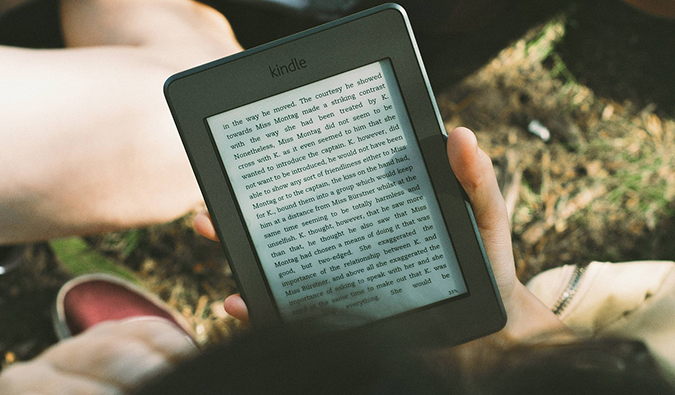Last Updated: 7/1/22 | July 1st, 2022
This is a guest post by travel tech guru Dave Dean of Too Many Adapters, a site devoted to technology for travelers. In this post, Dave breaks down the pros and cons of traveling with certain technology.
Wondering what to take on the road when it comes to electronics? You’re not the only one. Long gone are the days where a cassette player and film camera were the height of travel gadgetry. Walking into a hostel common room now, you’d be forgiven for thinking you had accidentally stumbled into the local electronics store. You’re likely to be surrounded by laptops and tablets, smartphones and DSLRs, and more softly glowing Apple logos than you can shake a stick at.
Often unsure of what they really need, people end up carrying a lot more tech gear on the road than they should. After several years of travel and working online though, I’ve figured out what works, what doesn’t, and what you really need.
In this post, I’ll outline the best travel gear you’ll need to help you make the most out of your next trip abroad.
Table of Contents
Laptops
With the disappearance of Internet cafes and the prevalence of free Wi-Fi in locations all around the world, a laptop is definitely worth considering for your next trip. It’s the easiest method of staying in touch, backing up photos, and passing the time on those long flights or bus rides
I use mine to work from the road, so I went for something relatively powerful, but for more typical use, a thin and light laptop like an Ultrabook (e.g., Dell XPS 15) or a Macbook Air can provide everything you need at a lower weight and (potentially) cost.
Things that matter include:
- Size – Nothing larger than a 13” screen or that weighs much over 1kg, and less is definitely better. Consider the size and weight of the power adapter too. Those things can be huge!
- Strength – Something made well that won’t fall to pieces the first time it gets knocked in your bag. Get a protective sleeve to prevent scratches and cushion minor bumps, and read the reviews of its durability.
- Battery life – Five or six hours is the minimum, 8+ is much better if you plan to take long overnight buses or trains.
- Storage space – Don’t skimp on the amount of storage you have. 128GB really is the minimum, and more is much better. All those photos and downloaded movies take up more space than you think!
- SD card slot – It’s not an absolute must, but having an SD card slot built into your laptop is very handy. Assuming your camera uses SD cards (most do), an built-in card reader makes copying your pictures super easy. All you do is insert the card and transfer!
- Cost – The less you spend, the more money you have to spend at the bar, right? Not to mention the computer will be cheaper to insure and replace and less of a target for theft. Don’t spend much over $1,000.
Tablets
If I didn’t work online, I’d ditch the laptop and carry a tablet instead. Smaller, lighter, cheaper, and with better battery life than a laptop, the most well-known example is Apple’s famous iPad (mini or full-size).
While either of those will do the job for a traveler, the best value for money at the moment is in the Android range. A Samsung Galaxy A8 would be my recommendation.
There’s a lot to be said for choosing a tablet if your main use is consumption (i.e., reading web pages, books, and emails, or watching movies) rather than creation (writing, editing video, etc.). Again, choose one with plenty of storage (either built-in or via microSD card).
To back up your photos, both Apple and Android devices let you plug in an external SD card reader, so pick one of those up as well.
If you have absolutely no other choice, you can also use the camera on your tablet to get that must-have shot. Just be aware you’ll look rather silly doing so.
Mobile Phones
Smartphones have rapidly become an indispensable piece of travel technology, with all of our music, photos, apps, and entertainment all in one place.
I have a Samsung Galaxy. I made sure to buy the unlocked version of my phone, meaning that I can use a pre-paid SIM card anywhere in the world and take advantage of much cheaper calling and data rates. Your mobile company at home will charge incredibly high rates if you use your normal number overseas, making roaming calls and data prohibitively expensive for most travelers.
Switching to a local cell company when you arrive in a country can save you a small fortune. I personally know people who accidentally left data enabled when on vacation for a week and came home to a bill of several thousand dollars. If you can’t unlock your phone and absolutely have to use it while traveling, at least turn the data connection off to lessen the pain.
I use dozens of travel apps, but three of the best are:
- Skype or Zoom: As a general rule, all of my international calls take place via Skype over Wi-Fi or 3G. It’s quick and easy, and buying a few bucks’ worth of SkypeCredit means I can call any phone in the world for hours. Zoom is another great option as well.
- TripIt: I’ve tried all sorts of ways to keep track of travel bookings, but TripIt is the easiest. Many confirmation emails can simply be forwarded to add them to your list, and it doesn’t take long to manually add the others. With the Pro version, I even get notified of timetable changes and delays. Having every detail at my fingertips has saved me more than once at airport check-ins and bus stations around the world.
- Google Translate: With Google Translate, you can download offline language packs to help you communicate while you’re abroad — even if you don’t have data/Wi-Fi. It’s invaluable (especially in an emergency) so make sure to download the languages you need before you go.
E-readers
I resisted buying an e-book reader for a long time. I’m a physical book kind of guy. But now that I’ve made the leap to a Kindle, I’m very pleased with it.
It’s incredibly small and light, more so than even a little paperback, and can store hundreds of books, travel guides, and whatever else I might need. I picked up the Kindle Paperwhite 3G, which costs more than the Wi-Fi-only version, but the ability to download new books from anywhere with cell phone coverage is invaluable.
Many e-readers now include web browsers and the ability to download apps, making them more of a cross between a tablet and an e-reader. These versions usually aren’t as great to read on though as there is much more screen glare.
I considered a tablet instead of an e-reader, but for reading on the road there was really no contest. The Kindle is cheaper, smaller, and lighter. The battery life is measured in weeks rather than hours, the screen is so much better in sunlight, and I can happily lie on the beach without worrying about it.
Thanks to a cheap case I bought off eBay, it looks like a plain notebook if I need to pull it out on the street to check directions. There’s no way I’d even think of doing that with any tablet. I’d be far too much of a target.
Backups
I worked in IT when I wasn’t traveling, so data backup has long been a concern of mine. I just know too many travelers who have lost irreplaceable data due to hard drive failures and theft, among other reasons. Do you want to lose every single photo from your US road trip, your cruise on Ha Long Bay, and everywhere else you’ve been? Probably not.
I copy photos to my laptop each night, then use Crashplan to do the rest. For a few bucks a month it automatically manages backups to both online storage and a portable hard drive that I keep in my pack, all without me having to think about it.
Before splashing out on that subscription I backed everything up manually but found that I was forgetting to do it too often for my liking.
Although I use a Seagate portable drive and it works fine, I’d be looking at the rugged Transcend version if I were buying a new one.
For the small amount of hassle involved, the peace of mind is more than worth it. Don’t risk losing all of your digital memories!
Miscellaneous
Other than the chargers and cables that always seem to tie themselves in knots overnight, the only other gadget I put in my pack are a universal power adapter and a small power bar. That way, I can safely charge my devices all at the same time.
They take up very little room in my bag yet are worth their weight in gold every time I get to a dorm room with one power socket for the 12 people staying in it. I plug all of my devices into the power bar, connect it to the wall socket via my universal adapter, and I’m done. Easy peasy.
Choosing the right gear to travel with doesn’t have to be a daunting task. Making a few smart choices and limiting yourself to what you truly need will give you all of the benefits that technology can bring while avoiding most of the downsides. Spend a bit of time and money getting it right before you leave — trust me, it will save an awful lot of frustration once you’re out there on the road.
Dave is one half of the team at Too Many Adapters, a site devoted to technology for travelers. A geek as long as he can remember, he worked in IT around the world for 15 years, combining his love of all things nerdy with an overwhelming travel addiction. You can also find him talking about the life of a long-term traveler at What’s Dave Doing?
Book Your Trip: Logistical Tips and Tricks
Book Your Flight
Find a cheap flight by using Skyscanner. It’s my favorite search engine because it searches websites and airlines around the globe so you always know no stone is being left unturned.
Book Your Accommodation
You can book your hostel with Hostelworld. If you want to stay somewhere other than a hostel, use Booking.com as it consistently returns the cheapest rates for guesthouses and hotels.
Don’t Forget Travel Insurance
Travel insurance will protect you against illness, injury, theft, and cancellations. It’s comprehensive protection in case anything goes wrong. I never go on a trip without it as I’ve had to use it many times in the past. My favorite companies that offer the best service and value are:
- SafetyWing (best for everyone)
- Insure My Trip (for those 70 and over)
- Medjet (for additional evacuation coverage)
Want to Travel for Free?
Travel credit cards allow you to earn points that can be redeemed for free flights and accommodation — all without any extra spending. Check out my guide to picking the right card and my current favorites to get started and see the latest best deals.
Need Help Finding Activities for Your Trip?
Get Your Guide is a huge online marketplace where you can find cool walking tours, fun excursions, skip-the-line tickets, private guides, and more.
Ready to Book Your Trip?
Check out my resource page for the best companies to use when you travel. I list all the ones I use when I travel. They are the best in class and you can’t go wrong using them on your trip.